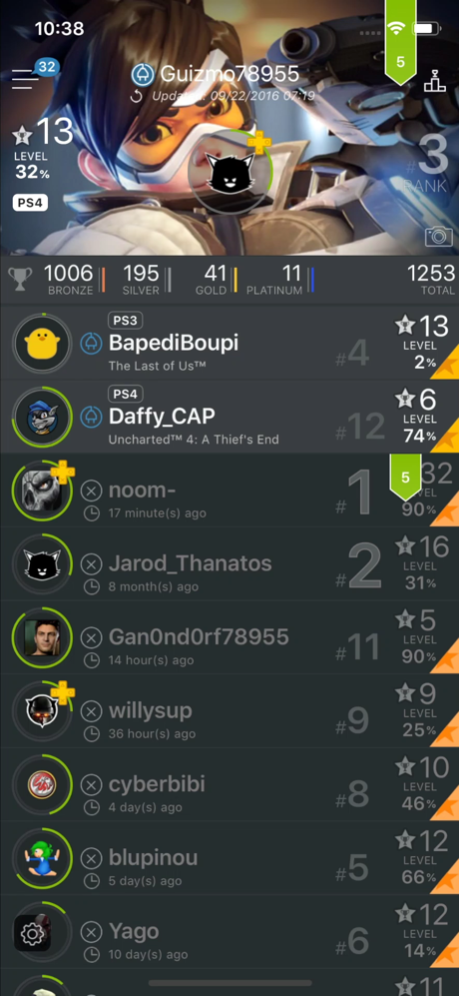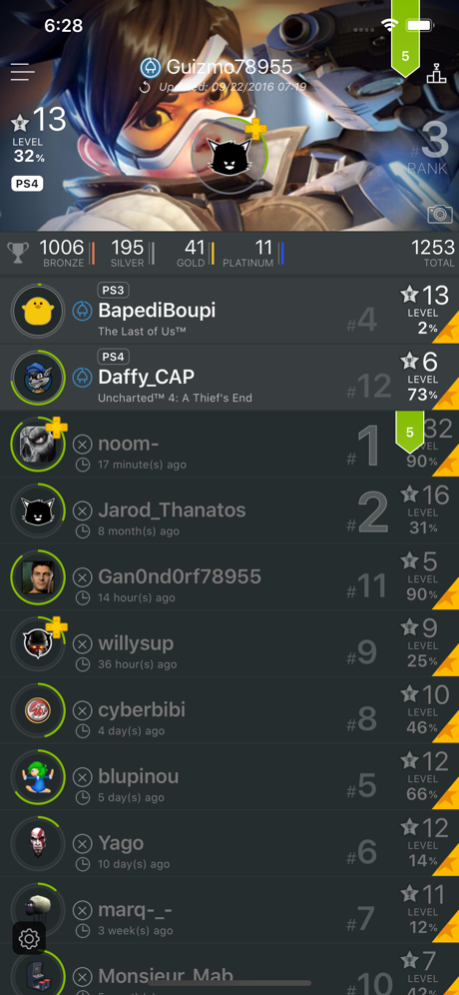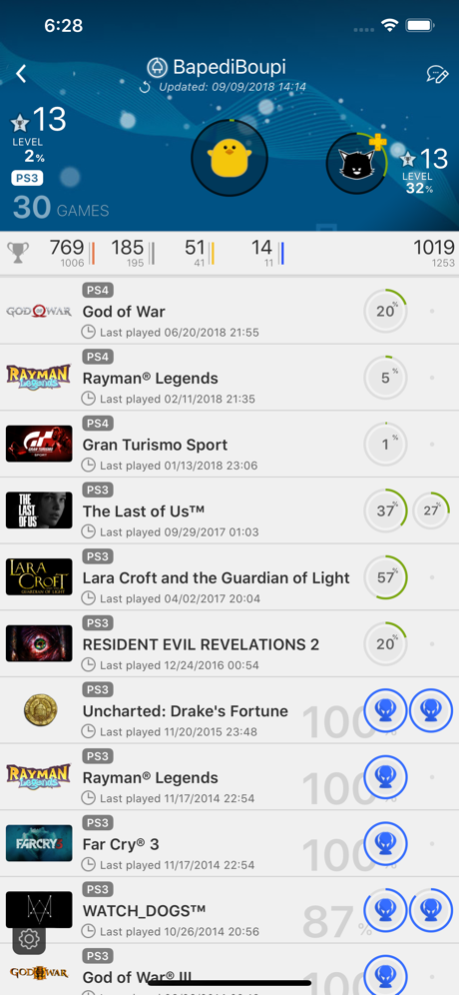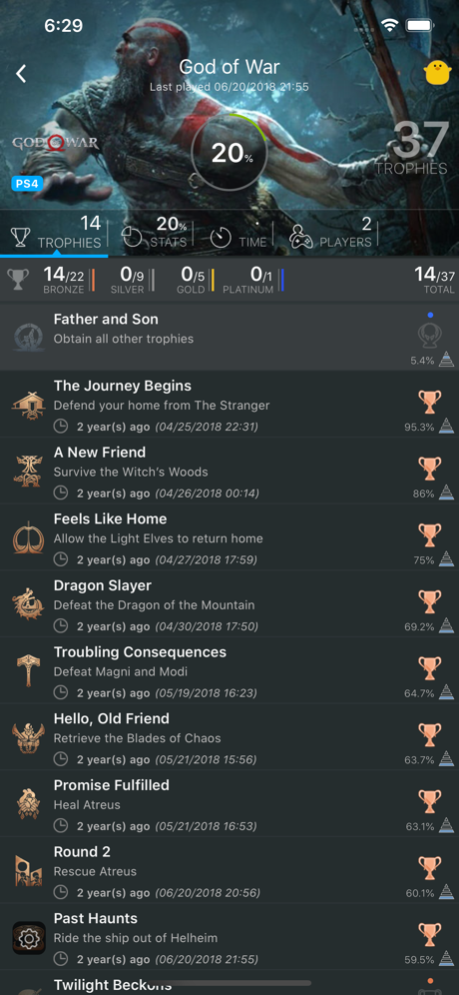YaPSNapp: PSN App 3.6.1
Continue to app
Free Version
Publisher Description
My PSN follows me everywhere in my iPhone® …
Is it worth it I turn on my PS3, PSVita, PS4 or PS5 if I have any of my friends online?
Do I still have more trophies than Thomas? How can I do to win the last trophy?
If you ask yourself these questions from time to time, then there is YaPSNapp for that. With this app, you will be able to learn anytime and anywhere, which of your friends is online and whether you will be able to play your favorite FPS.
With YaPSNapp you can track your activity on the PlayStation® Network and your friends from anywhere. A friendly and intuitive interface allows you to quickly know what happened on the PSN since your last visit.
/! Key Features
• Follow your friends (status - last connection - new trophies)
• Follow your ranking (Leaderboards overall - by game)
• Trophy Collection (Offline access once synchronized)
• Tips and Tricks (Including platinum guidelines)
• Multi-accounts (Full version)
• Push notifications on friend status changes and new message (Full version)
• PSN messaging (Full version)
• Integrated trophy helper search
• Secure access
• Fast browsing
If you have a PSN account specifically for your favorite game, No problem, you can declare multiple accounts and switch from one to another to view your groups of friends.
In an instant you’ll see what (s) trophy (ies) your friends have earned since the last time.
You can admire your trophy collection offline, before bedtime.
If you did not know how to win the trophy that your friend has just acquired, so maybe a little look at the PlaystationTrophies.org™ tips and tricks or at the integrated searches will help you get there faster.
Optional auto-renewing Tip Jar subscription is available for $0.49 per month or $5.49 per year (price varies by territory). Payments will be charged to your iTunes Account after confirmation. Subscriptions are automatically renewed unless auto-renew is turned off at least 24 hours before the end of the subscription period. Accounts will be charged for subscription renewals within 24 hours prior to the end of the current period. Subscriptions may be managed in your iTunes Account’s Settings after purchasing.
Terms of use: http://yapsnapp.drakfly.com/en/terms/
Privacy policy: http://yapsnapp.drakfly.com/en/privacy/
--------------------------
To send us feeback / issues you can do it by several ways (Not by the Customer Reviews AppStore Process please :P ):
• From the application from the menu screen (Email icon)
• By email to yapsnapp@drakfly.com
• Go to our Support Website (http://yapsnapp.drakfly.com/helpdesk/?lang=en) and create a new ticket from the "Create a ticket" menu.
Mar 29, 2021
Version 3.6.1
Release Note 3.6.1
• Fix crash with Bright theme
• Fix crash when API error occurs when retrieving games and trophies
• Fix issue on Message group images
• Fix Games filter that didn't worked for connected profile
About YaPSNapp: PSN App
YaPSNapp: PSN App is a free app for iOS published in the Recreation list of apps, part of Home & Hobby.
The company that develops YaPSNapp: PSN App is Drakfly. The latest version released by its developer is 3.6.1.
To install YaPSNapp: PSN App on your iOS device, just click the green Continue To App button above to start the installation process. The app is listed on our website since 2021-03-29 and was downloaded 18 times. We have already checked if the download link is safe, however for your own protection we recommend that you scan the downloaded app with your antivirus. Your antivirus may detect the YaPSNapp: PSN App as malware if the download link is broken.
How to install YaPSNapp: PSN App on your iOS device:
- Click on the Continue To App button on our website. This will redirect you to the App Store.
- Once the YaPSNapp: PSN App is shown in the iTunes listing of your iOS device, you can start its download and installation. Tap on the GET button to the right of the app to start downloading it.
- If you are not logged-in the iOS appstore app, you'll be prompted for your your Apple ID and/or password.
- After YaPSNapp: PSN App is downloaded, you'll see an INSTALL button to the right. Tap on it to start the actual installation of the iOS app.
- Once installation is finished you can tap on the OPEN button to start it. Its icon will also be added to your device home screen.